📝 Signup
The Signup component renders a user registration form using the ZezoSignup UI component from @zezosoft/zezo-ott-react-ui-kit. It integrates with your API using zezoClient().auth.signUp() and handles user feedback and redirection.
✨ Features
- ✅ Built with
ZezoSignupfrom the Zezo UI Kit - 🔄 Uses React Query for mutation
- 🧠 Validates name, email, and password fields
- 🚀 Submits to
zezoClient().auth.signUp() - 🎨 Customizable with
logoUrlandbackgroundImageUrl - 🔙 Handles back navigation with
router.back()
🔌 Props
| Prop | Type | Description |
|---|---|---|
onSubmit | (data: { name: string; email: string; password: string }) => void | Called when the form is submitted with valid inputs. |
isLoading | boolean | Shows a loading spinner while signup is in progress. |
goBack | () => void | Function to handle back navigation, typically router.back(). |
logoUrl | string | Optional logo shown at the top of the form. |
backgroundImageUrl | string | Optional full-width background image. |
📤 Behavior
✅ Validation
- Name: Required
- Email: Must be in a valid format (e.g.
user@example.com) - Password: Minimum 8 characters
📡 Signup Request
- Calls:
zezoClient().auth.signUp({ name, email, password });📦 Usage
"use client";
import React from "react";
import { useMutation } from "@tanstack/react-query";
import { useRouter } from "next/navigation";
import { SignUp as ZezoSignup } from "@zezosoft/zezo-ott-react-ui-kit";
import { zezoClient } from "@/lib/zezoClient";
const Signup = () => {
const router = useRouter();
const mutation = useMutation({
mutationKey: ["signup"],
mutationFn: async ({
name,
email,
password,
}: {
name: string;
email: string;
password: string;
}) => {
return zezoClient().auth.signUp({ name, email, password });
},
onSuccess: (data) => {
if (data?.type === "success") {
router.push("/");
}
},
onError: () => {
// Optional: Handle error globally
},
});
const onSubmit = ({
name,
email,
password,
}: {
name: string;
email: string;
password: string;
}) => {
if (!name || !email || !password) return;
if (!/^[^\s@]+@[^\s@]+\.[^\s@]+$/.test(email)) return;
if (password.length < 8) return;
mutation.mutate({ name, email, password });
};
return (
<ZezoSignup
onSubmit={onSubmit}
isLoading={mutation.isPending}
goBack={() => router.back()}
logoUrl=""
backgroundImageUrl=""
/>
);
};
export default Signup;🖼️ UI Preview
Here’s how the Signup component looks in action:
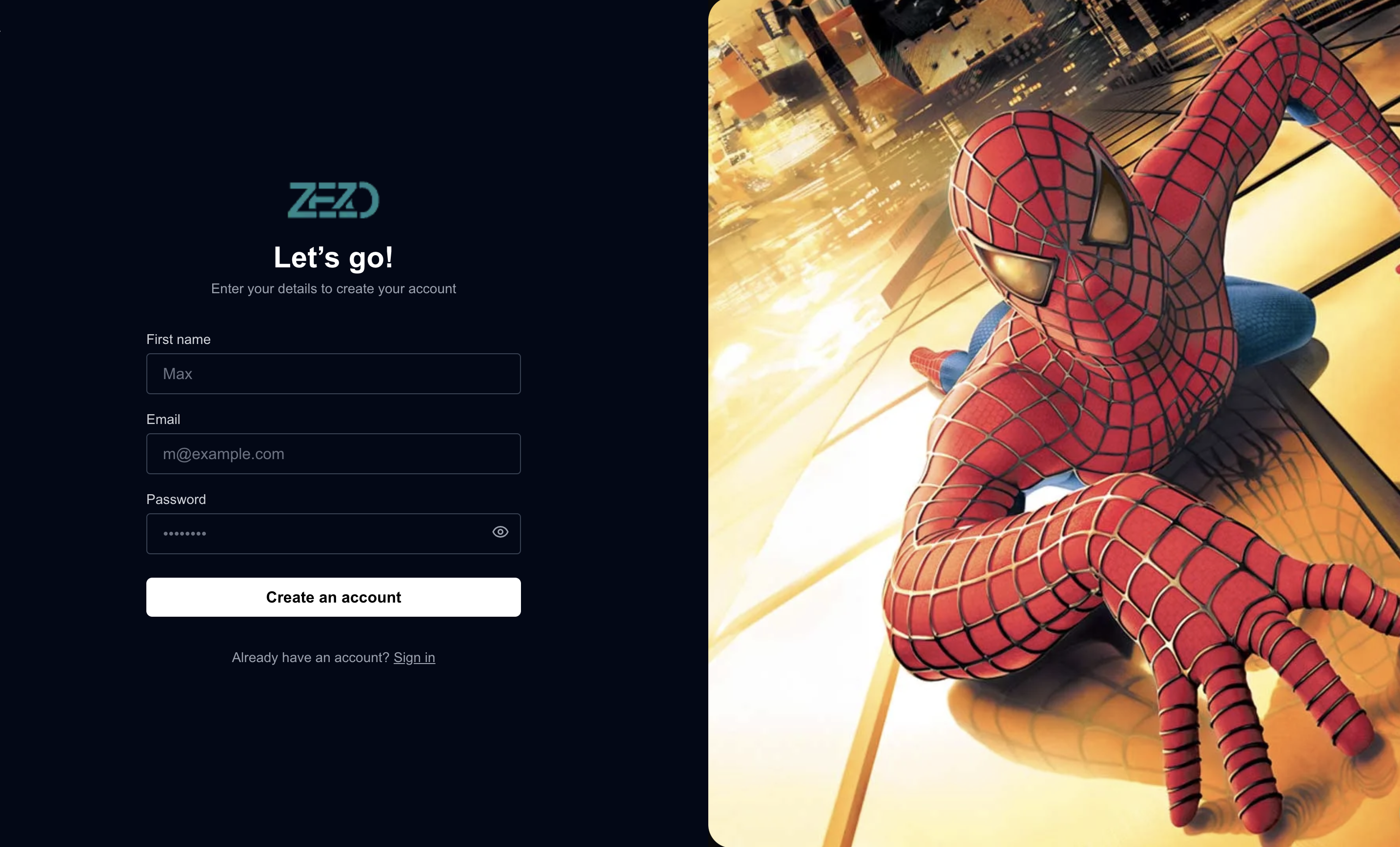
Last updated on