🚀 TabBar
The Zezo OTT UI Kit provides a sleek and highly customizable TabBar component designed for OTT-style mobile apps. Fully compatible with React Navigation , it offers 3 beautifully crafted variants to suit different design needs.
✅ Key Features
- 🎨 Theme-aware: supports light and dark modes
- 🧩 Works with Lucide icons or custom icons
- ⚙️ Built on top of React Navigation
- 🔀
onTabPresscallback for tab change handling - 🧱 Prebuilt Variants:
.One,.Two,.Three
🖼️ Design Preview
TabBar.One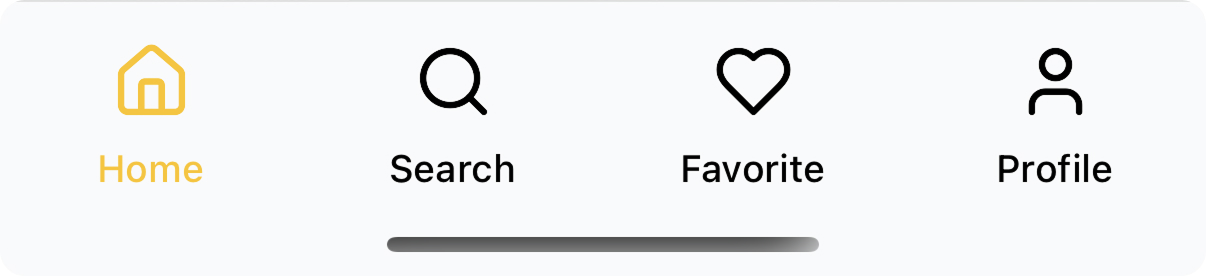
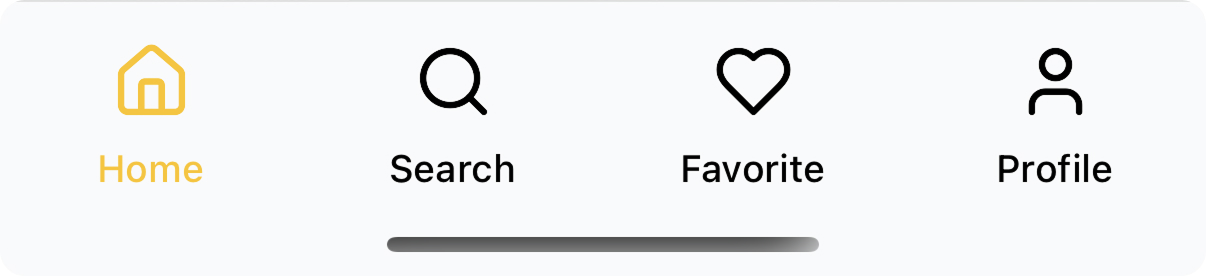
TabBar.Two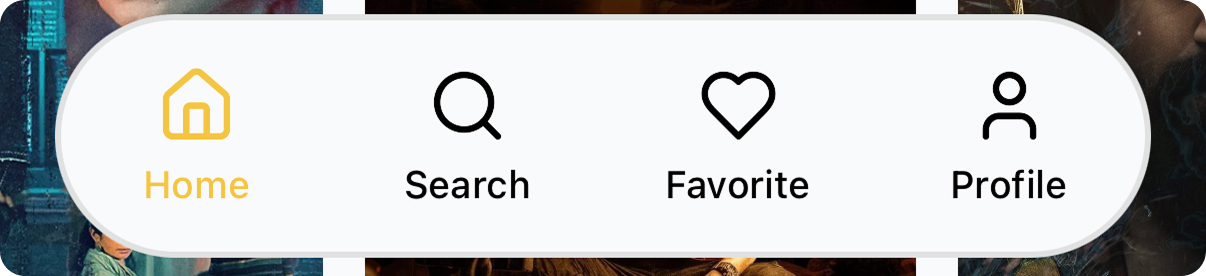
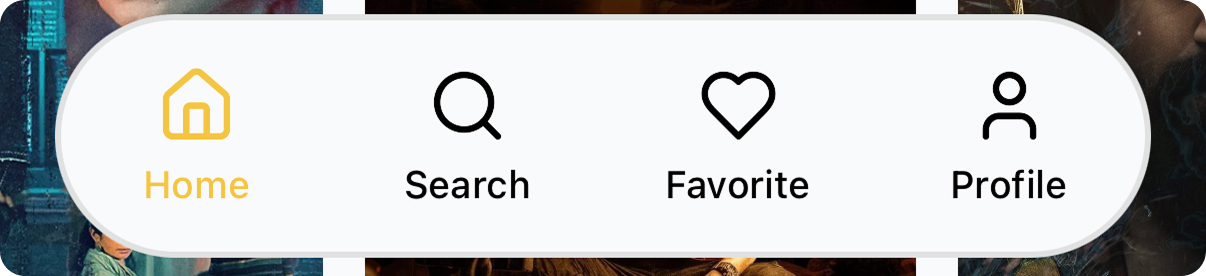
TabBar.Three

🧪 Usage Example
TabBar.tsx
import React from "react";
import {
TabBar as ZezoOttTabBar,
TabBarOneProps,
} from "@zezosoft/zezo-ott-react-native-ui-kit";
import { Home, Search, Heart, User } from "lucide-react-native";
import { Route } from "./routes";
import HomeFeature from "@features/home"; //Setup Go To Getting Started Page "@features/home"
const tabs: TabBarOneProps["tabs"] = [
{
key: Route.Home,
name: "Home",
icon: Home,
screenComponent: HomeFeature.HomeScreen,
},
{
key: Route.Search,
name: "Search",
icon: Search,
screenComponent: () => <></>,
},
{
key: Route.Favorites,
name: "Favorite",
icon: Heart,
screenComponent: () => <></>,
},
{
key: Route.Settings,
name: "Settings",
icon: User,
screenComponent: () => <></>,
},
];
export default function TabBar() {
const handleTabPress = (key: string) => {
console.log("Tab selected:", key);
};
return <ZezoOttTabBar.One tabs={tabs} onTabPress={handleTabPress} />;
}🔗 See related route definition:
Routeenum from@navigation/routes.ts
🎨 Available Variants
| Variant | Description |
|---|---|
TabBar.One | Clean, minimal layout with icon and label |
TabBar.Two | Elevated pill-style design with rounded corners |
TabBar.Three | Glassmorphic floating bar with blur & depth |
🧾 Props Reference
| Prop | Type | Description |
|---|---|---|
tabs | TabBarOneProps["tabs"] | Array of tab items (icon, label, component) |
onTabPress | (key: string) => void | Callback when a tab is pressed |
theme | AppTheme | Optional theme override |
renderIcon | (tab) => ReactNode | (Only for .One): custom icon renderer |
✍️ Created by Naresh Dhamu – Powered by ZezoSoft.
Last updated on