📧 Email Login
The EmailLoginPage component provides a clean, functional email/password login screen using:
- ✅
ZezoEmailLoginfrom@zezosoft/zezo-ott-react-ui-kit - 🔐 API login via
zezoClient().auth.login(...) - 🔄 React Query for managing mutation state
✅ Example Usage
"use client";
import { useRouter } from "next/navigation";
import { useMutation } from "@tanstack/react-query";
import { EmailLogin as ZezoEmailLogin } from "@zezosoft/zezo-ott-react-ui-kit";
import { zezoClient } from "@/lib/zezoClient";
export default function EmailLoginPage() {
const router = useRouter();
const loginMutation = useMutation({
mutationFn: (payload: { email: string; password: string }) =>
zezoClient().auth.login(payload),
onSuccess: (data) => {
if (data?.data?.id) {
router.push("/");
}
},
});
const handleSubmit = ({ email = "", password = "" }) => {
if (!email.trim() || !password.trim()) return;
loginMutation.mutate({ email: email.trim(), password: password.trim() });
};
return (
<ZezoEmailLogin
onSubmit={handleSubmit}
isLoading={loginMutation.isPending}
goBack={() => router.back()}
/>
);
}| Prop | Type | Required | Description |
|---|---|---|---|
onSubmit | (form: { email: string; password: string }) => void | ✅ Yes | Called when the user submits the login form |
isLoading | boolean | ❌ No | Displays a loading spinner on the submit button |
goBack | () => void | ❌ No | Optional function to navigate back (e.g., router.back()) |
error | string | ❌ No | Optional error message to show inside the form |
🖼️ UI Preview
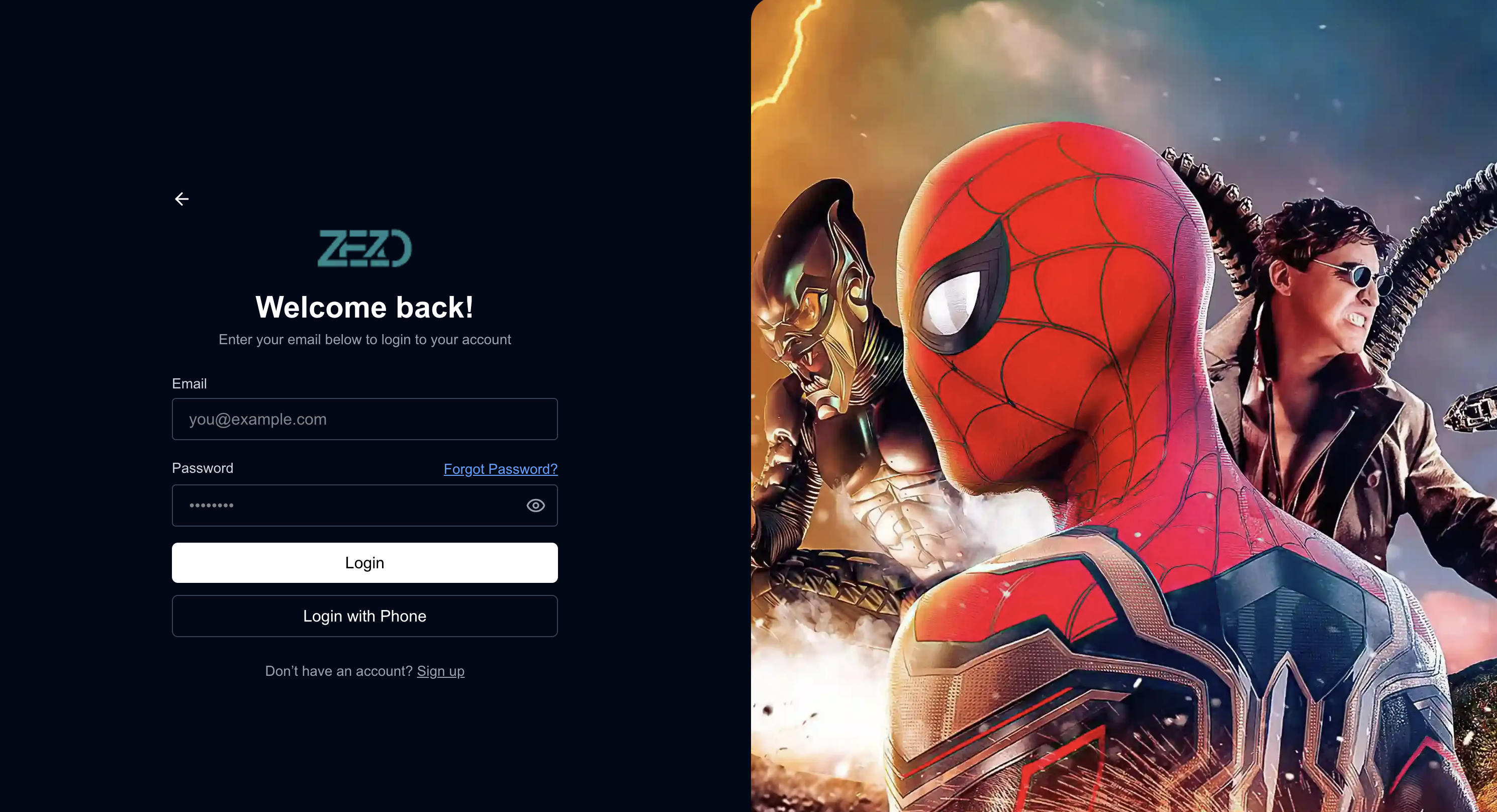
Last updated on