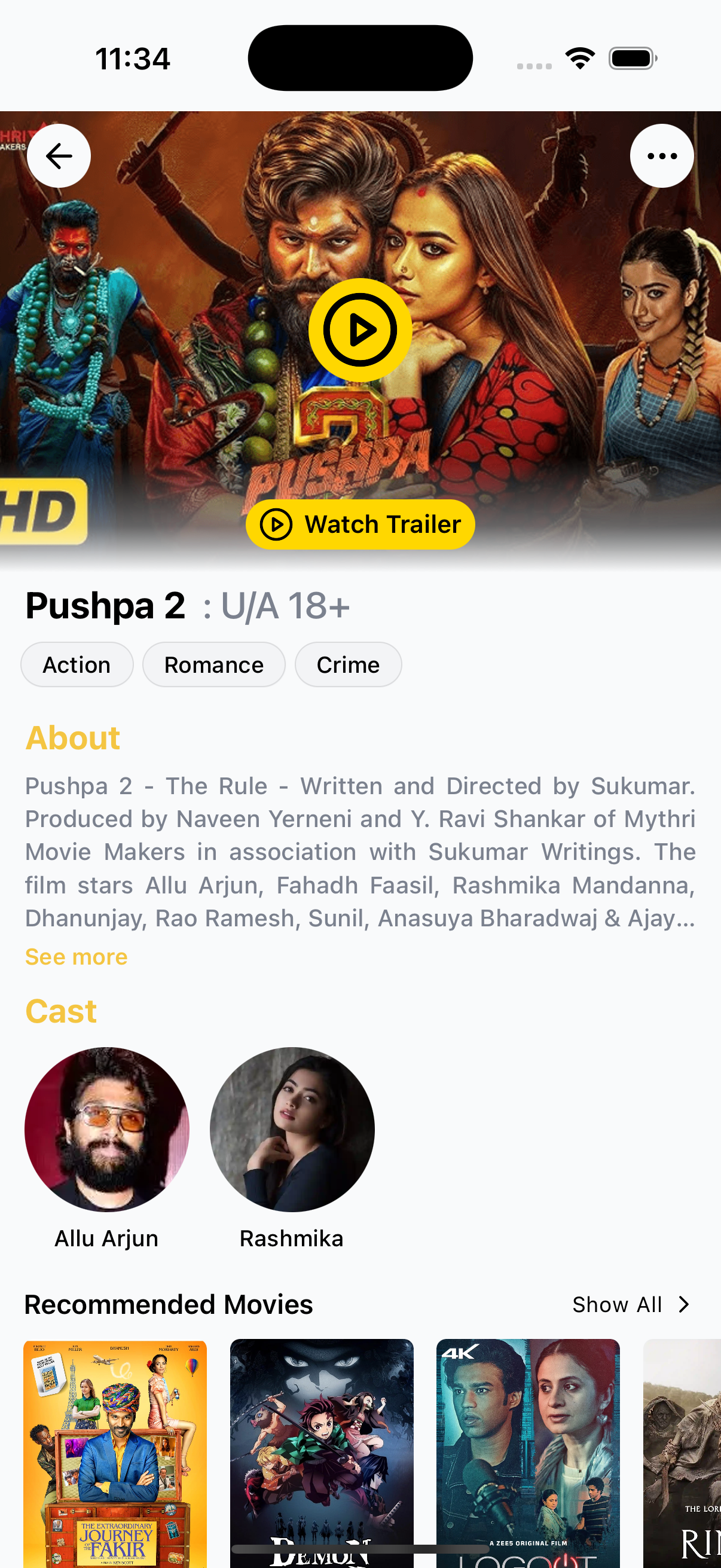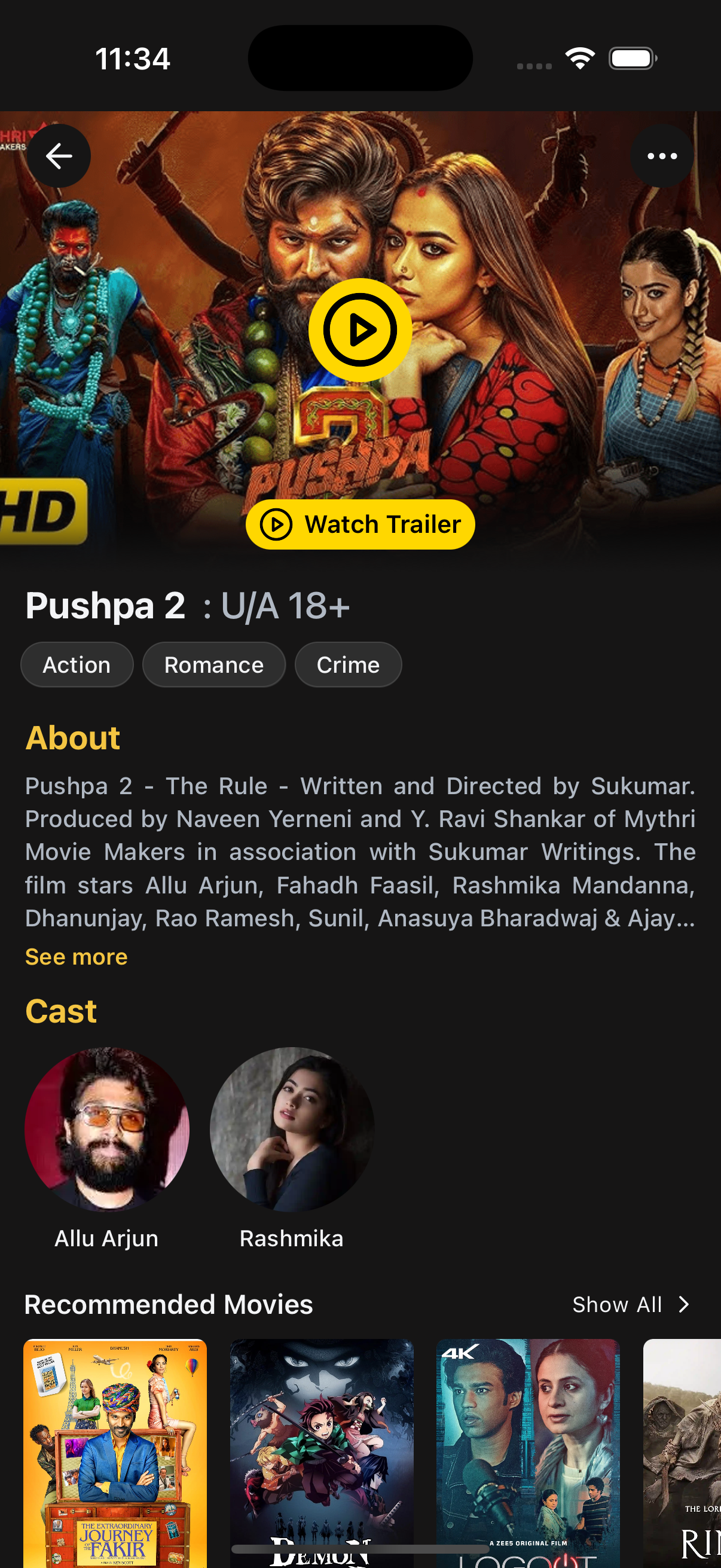📄 Content Details
This screen shows full details for a movie or web series. It includes the banner, title, cast, genres, description, episodes (if any), and recommended content. It also supports sharing, downloading, and resuming playback.
🌟 What It Does
- Fetches and displays content details (via slug)
- Shows genres, cast, and full description
- Displays episodes for series
- Loads recommended content (with pagination)
- Supports resume playback using watch history
- Includes share and (future) download actions
📸 Preview
📡 API Methods Used
⚙️ First, set up the
getZezoOttAPI client: API Client Setup
This screen uses the following methods from the Zezo API client:
- 🔹
getZezoOtt().contents.get()– Fetch content details by slug - 🔹
getZezoOtt().contents.getSeasons()– Get seasons and episodes - 🔹
getZezoOtt().sections.get()– Load recommended content + pagination - 🔹
getZezoOtt().history.get()– Get user playback history
⚙️ How It Works
It uses the ContentView component from the Zezo UI kit inside a SafeAreaWrapper.
ContentDetails.tsx
import {
ContentView,
SafeAreaWrapper,
} from "@zezosoft/zezo-ott-react-native-ui-kit";
<SafeAreaWrapper>
<ContentView
content={{}} // ← API response from getZezoOtt().contents.get()
history={{}} // ← API response from getZezoOtt().history.get()
episodeCardMode="horizontal"
events={{
onPlay: () => {}, // handle play action
onBackPress: () => {}, // handle back navigation
}}
heroBannerProps={{
menuActions, // share/download actions
onBackPress: () => {}, // banner back button
}}
/>
</SafeAreaWrapper>;📤 Menu Buttons
const menuActions = [
{ label: "Download", icon: DownloadIcon, onPress: () => {} },
{ label: "Share", icon: ShareIcon, onPress: () => share() },
];- Share uses
useShare()hook - Download is reserved for future use
📦 Props for ContentView
| Prop Name | Type | Description | |
|---|---|---|---|
content | IContentData | Content details (title, images, etc.) | |
seasons | Season[] | List of seasons (if it’s a series) | |
recommendedContent | RecommendedContent | Related/recommended titles | |
isLoading | boolean | Loading state for content | |
seasonsIsLoading | boolean | Loading state for seasons | |
history | ContentView.History | User’s watch history | |
episodeCardMode | horizontal vertical | Episode layout style | |
events.onPlay | () => void | Called when play button is pressed | |
events.onBackPress | () => void | Called when back button is pressed | |
events.moreFetchDataRecommended | MoreFetchData<IContentData> | Loads more recommended content | |
heroBannerProps.menuActions | MenuAction[] | Banner action buttons (share, download) | |
heroBannerProps.onBackPress | () => void | Back button on banner |
🔄 Fetching More Recommendations
const fetchMoreData = async ({ sectionId, meta }) => {
const res = await getZezoOtt().sections.get({
id: sectionId,
content_list_page: meta.nextPage ?? 1,
content_list_limit: 5,
...
});
return res?.data?.[0]?.content ?? null;
};⏯️ Resume Playback Support
const seekTime = history?.currentTime || 0;
const isComplete = history?.completed || false;
const currentEpisode = history?.current_episode || 0;Starts from where the user left off unless content is marked complete.
🧼 UX Loading State
<SkeletonPlaceholder.Item width={110} height={25} borderRadius={14} />Displays placeholder elements while data is loading.
✅ Summary
- Easy-to-use screen for content details
- Handles both movies and series
- Supports resume, share, and future download
- Cleanly integrates with the Zezo OTT UI kit
- Fully typed and works with React Query
✍️ Created by Naresh Dhamu – Powered by ZezoSoft
Last updated on