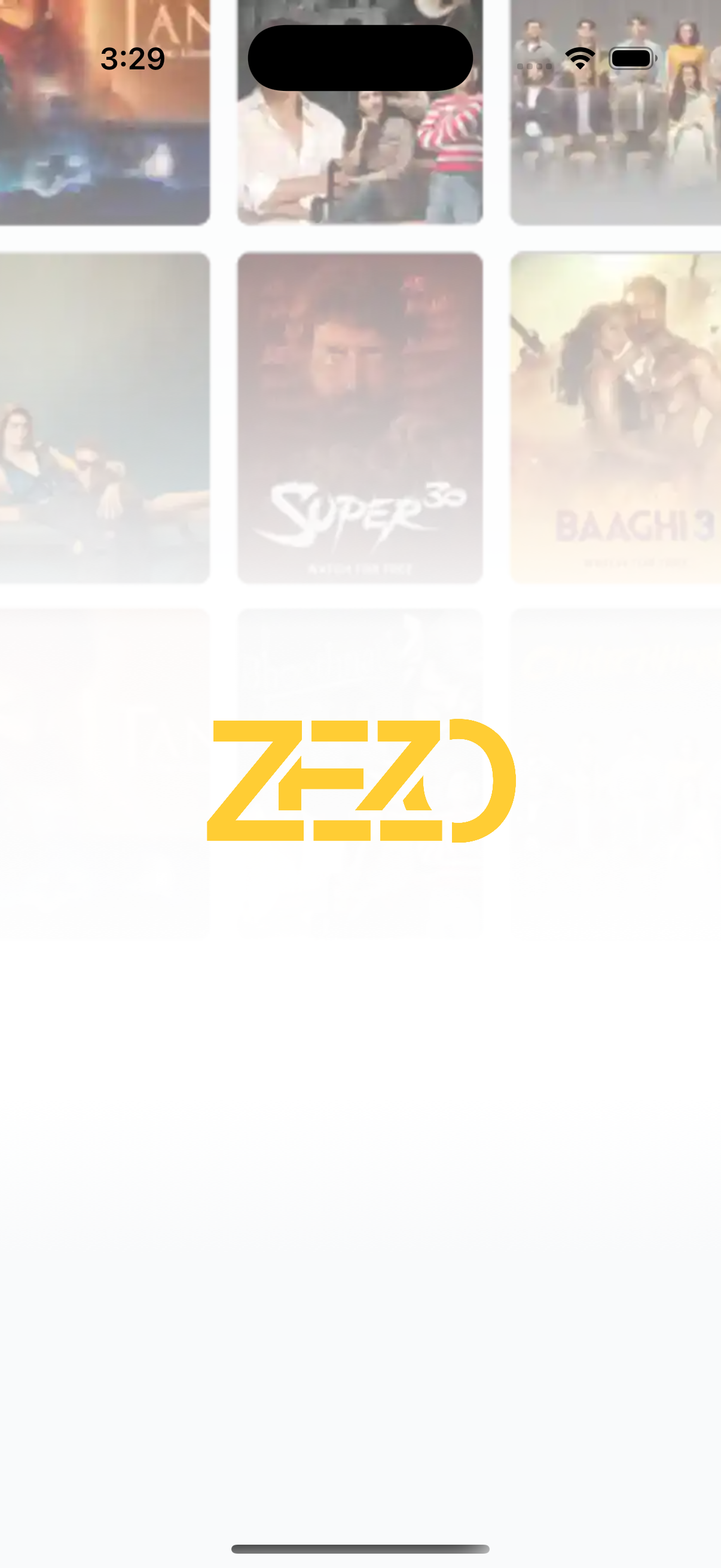📱 SplashScreen
The SplashScreen is a customizable React Native component used to display a branded startup screen using local or remote images, videos, or Lottie animations.
It does not post any data to the server and works entirely on the client side.
✨ Features
- 🖼️ Supports static images, videos, Lottie animations
- 🌗 Auto theme switching (light/dark)
- 📶 Fully supports local & remote media (no server dependency)
- 🌈 Optional gradient overlay
- ⏱️ Auto-redirect after timeout or media end
- 🖥️ Fullscreen & responsive layout
🖼️ Preview
📦 Setup Store First
Before using <SplashScreen />, make sure to initialize the splash state store:
👉 See Splash Screen Store Setup
This store handles:
- Encrypted MMKV state persistence
- AES-based decryption
- Global hydration via Zustand
🚀 Usage Example
SplashScreen.tsx
import React from "react";
import { Auth } from "@zezosoft/zezo-ott-react-native-ui-kit";
import { useAuthStore } from "@ZezoOtt/store/authStore";
import { resetAndNavigate } from "@ZezoOtt/utils/NavigationUtil";
import { Route } from "@navigation/routes";
import { useSplashStore } from "@ZezoOtt/store/splashStore";
const SplashScreen = () => {
const { user } = useAuthStore();
const { splash } = useSplashStore.getState();
return (
<Auth.SplashScreen
splashScreenConfig={splash.app_splesh_screen}
backgroundImage={{
source: splash.login_poster as string,
resizeMode: "cover",
gradientSplitBackground: 0.4,
}}
onRedirect={() => {
if (user) {
resetAndNavigate(Route.TabBar);
} else {
resetAndNavigate(Route.LoginWithPhone);
}
}}
/>
);
};
export default SplashScreen;🔗 See related route definition:
Routeenum from@navigation/routes.ts
✅ No server call – all media rendering and redirects happen locally
🔧 Props
SplashScreenProps
| Prop | Type | Description |
|---|---|---|
splashScreenConfig | SplashScreenConfig | Media source & display configuration |
innerContainerStyle | ViewStyle (optional) | Style override for inner container (e.g., padding, margin) |
onRedirect | () => void | Callback after timeout or media ends |
theme | AppTheme (optional) | Force a specific theme (light or dark) |
backgroundImage | BackgroundImageProps (optional) | Background image + gradient config |
SplashScreenConfig
| Property | Type | Description |
|---|---|---|
source | string | Media source path or URL |
type | "image" | "video" | "lottie-animation" (optional) | Type of media to display |
width | number | Width of the splash content |
height | number | Height of the splash content |
isStatic | boolean (optional) | If true, disables animation/playback |
screenTime | number (optional) | Timeout duration in seconds |
fullscreen | boolean (optional) | Whether to use fullscreen layout |
resizeMode | 'contain' | 'cover' | 'stretch' | 'repeat' | 'center' | Resize mode for the splash media |
backgroundColor | string (optional) | Background color behind media |
BackgroundImageProps
| Property | Type | Description |
|---|---|---|
source | string | null (optional) | Background image path or URL |
onImageError | (error: Error) => void (optional) | Callback on image load failure |
gradientSplitBackground | number (optional), Example 0.4 | Gradient split position (0 to 1) |
resizeMode | 'cover' | 'contain' | 'stretch' | 'repeat' | Resize mode for the background image |
🔄 How It Works
- Component renders at app launch.
- Local or remote media is displayed.
- Timeout starts (if set).
- When timeout or media ends →
onRedirect()is triggered.
💡 Developer Notes
| Issue | Solution |
|---|---|
| Remote image not loading | Ensure it’s over HTTPS and accessible |
| Video not playing | Install and link react-native-video |
| Lottie not displaying | Confirm your Lottie JSON is mobile compatible |
| Delay in rendering | Use local assets or cache remote ones with useInitSplashCacheSync |
✅ Summary
The SplashScreen:
- Works fully client-side
- Uses local or remote media
- Doesn’t send or store any data externally
- Easily integrates with any navigation flow
✍️ Created by Naresh Dhamu – Powered by ZezoSoft
Last updated on