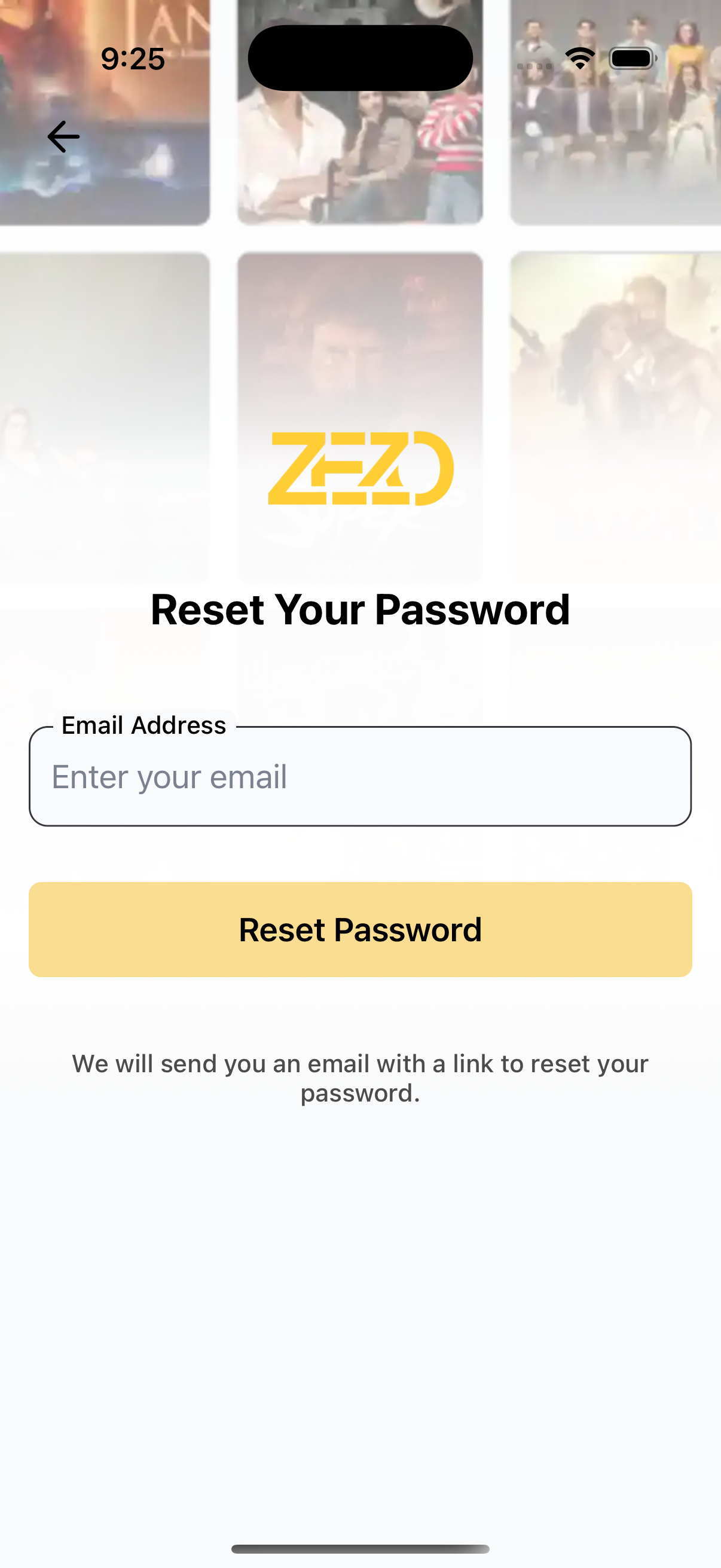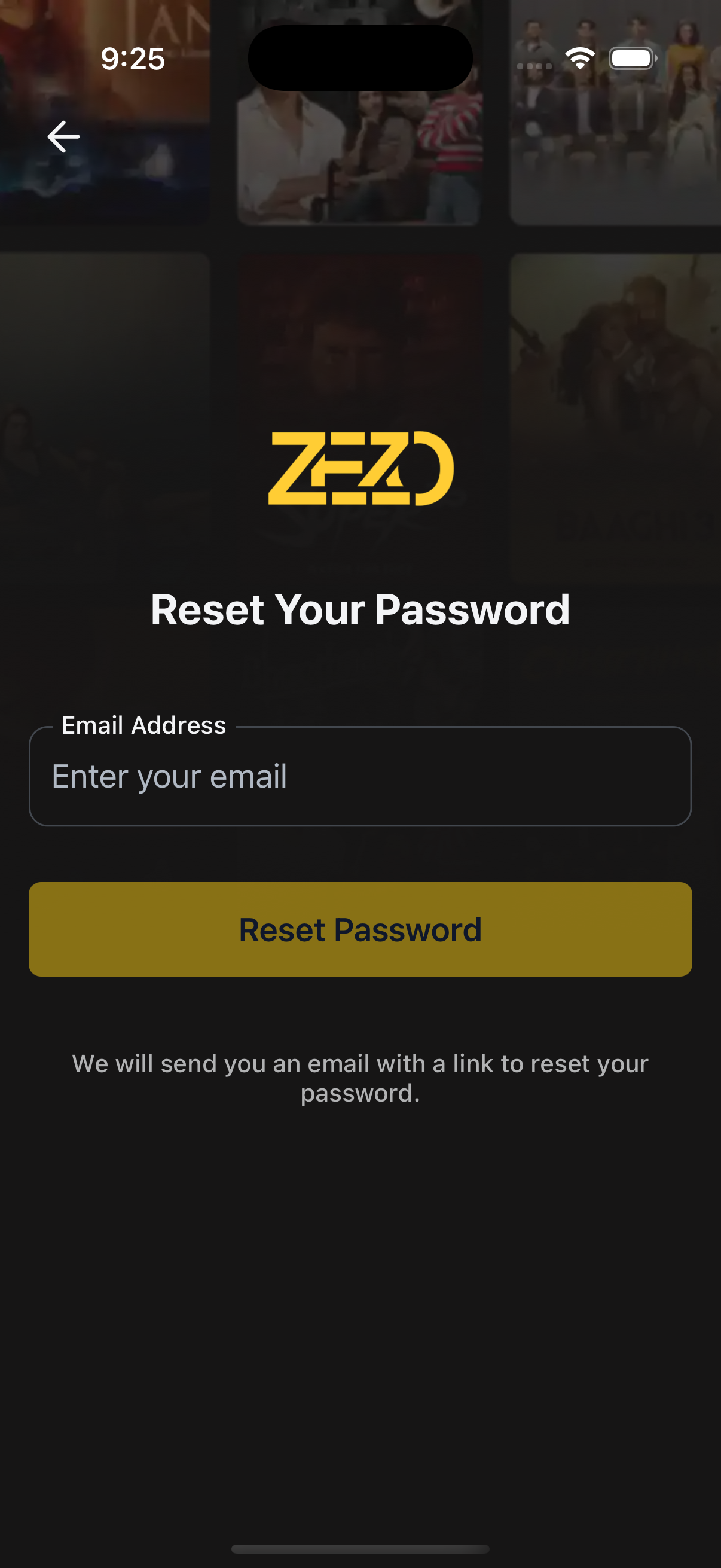🔐 Forgot Password
A fully customizable, ready-to-use screen for requesting a password reset via email. Built for React Native OTT-style apps with polished visuals, validation, theming, and flexibility.
✨ Features
- 📧 Email input with
react-hook-formvalidation - 🎨 Theming support (light/dark)
- 🧹 Customizable texts, title, logo, and background
- 🖼️ Gradient & background image support
- 🔄 Submit button with loading state
- 🔧 Render props for custom logo, buttons, and footer
📸 Preview
📡 API Call
⚙️ First, setup the getZezoOtt API client: API Client Setup
🔗 CallgetZezoOtt().auth.forgotPassword()the send a forgot password link to the user’s email.
📘 See method reference
👉 See Splash Screen Store Setup
🚀 Usage Example
ForgotPassword.tsx
import React from "react";
import { Auth } from "@zezosoft/zezo-ott-react-native-ui-kit";
import { goBack, navigate } from "@ZezoOtt/utils/NavigationUtil";
import { useSplashStore } from "@ZezoOtt/store/splashStore";
const ForgotPasswordScreen = () => {
const { splash } = useSplashStore.getState();
return (
<Auth.ForgotPassword
logoUri={splash.logo}
title="Reset Your Password"
onSubmit={(data) => {
console.log(data). //call your api endpoint method
}}
onTopBackBtnPress={() => goBack()}
backgroundImage={{
source: splash.login_poster,
gradientSplitBackground: 0.4,
}}
/>
);
};
export default ForgotPasswordScreen;
🔗 See related route definition:
Routeenum from@navigation/routes.ts
⚙️ Props
📌 Core Configuration
| Prop | Type | Description |
|---|---|---|
title | string | Title displayed above the form |
onSubmit | (values: { email: string }) => Promise<void> | Called on email submit |
onTopBackBtnPress | () => void | Handler for top back button |
logoUri | string | Optional logo image URL |
theme | AppTheme | Optional theme override |
loadingSubmitBtn | boolean | Show loading spinner on submit button |
text | TextConfig | Object to override labels, placeholders, etc. |
🎨 Styling Props
| Prop | Type | Description |
|---|---|---|
containerStyle | ViewStyle | Style override for container |
titleStyle | TextStyle | Style override for title |
formStyle | ViewStyle | Style for form wrapper |
inputStyle | TextStyle | Style for input text |
inputContainerStyle | ViewStyle | Style for input container |
topBackBtnStyle | ViewStyle | Style for top back button |
🖼️ Background Image
| Prop | Type | Description |
|---|---|---|
backgroundImage | object | Background image settings |
└── source | string | null | Image URL or path |
└── resizeMode | 'cover' | 'contain' | 'stretch' | 'repeat' | How the background image should resize |
└── onImageError | (error: Error) => void | Error handler when image fails to load |
└── gradientSplitBackground | number | Position of gradient split (e.g. 0.4) |
🧹 Custom Renderers
| Prop | Type | Description |
|---|---|---|
renderLogo | () => ReactNode | Custom renderer for the logo |
renderForgetPasswordHeader | () => ReactNode | Custom renderer above the forget password form |
renderBottomInfoText | () => ReactNode | Custom renderer bottom info text |
renderSubmitButton | ({ onPress, disabled, loading }) => ReactNode | Custom submit button renderer |
renderTopBackBtn | ({ onPress }) => ReactNode | Custom bottom info section |
📝 Customizable Text
| Prop | Type | Description |
|---|---|---|
text | object | Customize field labels, placeholders, etc. |
└─ emailLabel | string | Label above the email input field |
└─ emailPlaceholder | string | Placeholder inside the email input |
└─ forgetPasswordButton | string | Text shown on the reset/submit button |
└─ loadingSubmitBtnText | string | Text shown while the form is submitting |
└─ bottomInfoText | string | Optional text shown below the form |
📝 Default Texts
These can be overridden using the text prop:
{
emailLabel: 'Email',
emailPlaceholder: 'Enter your email',
loadingSubmitBtnText: 'Processing...',
forgetPasswordButton: 'Send Reset Link'
}🦪 Validation Rules
- ✅ Required: User must enter an email
- ✅ Valid Format: Must match
/^\S+@\S+\.\S+$/
📀 Layout Overview
- 🔙 Top Back Button (optional)
- 🖼️ Logo (optional)
- 📝 Title
- 📧 Email Input Field
- 🔘 Submit Button
- ℹ️ Bottom Info Text (optional)
- ⌨️ Keyboard-aware, responsive design
✍️ Created by Naresh Dhamu – Powered by ZezoSoft
Last updated on